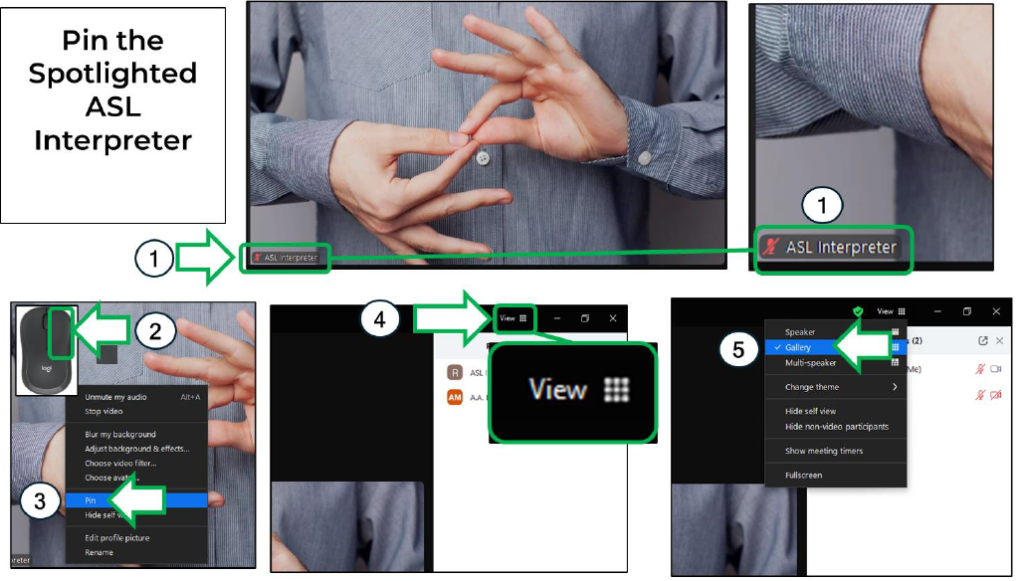Back to: Previous Page
Zoom “How To” Information

1. How to change website language
2. How to download Zoom
3. How to change your name before entering Zoom
4. How to raise your hand
5. How to activate interpretation
6. ASL Interpretation Tools

Change the OIAA Website to My Language
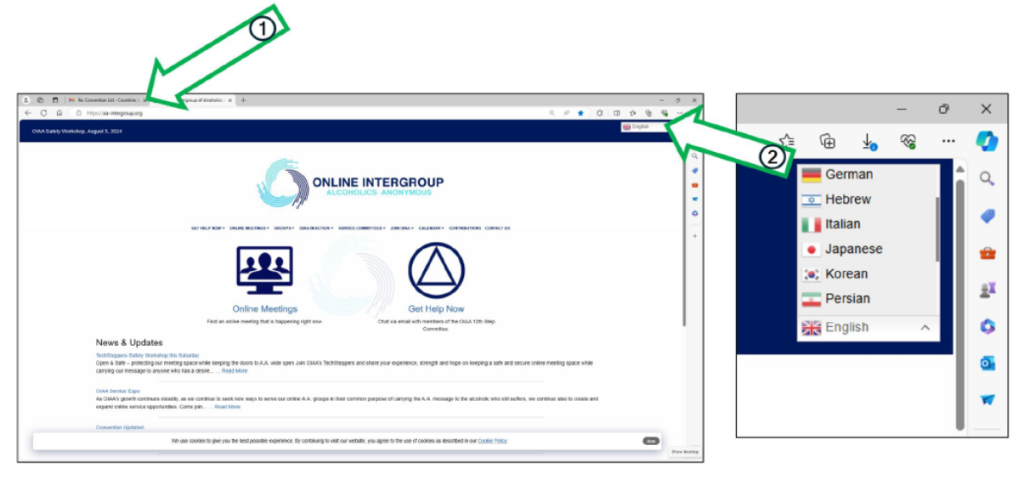
New to Zoom | Renaming Yourself on Zoom Before Joining Meeting
Follow these instructions to download Zoom or to rename yourself before you enter the Zoom meeting at the OIAA International Convention.
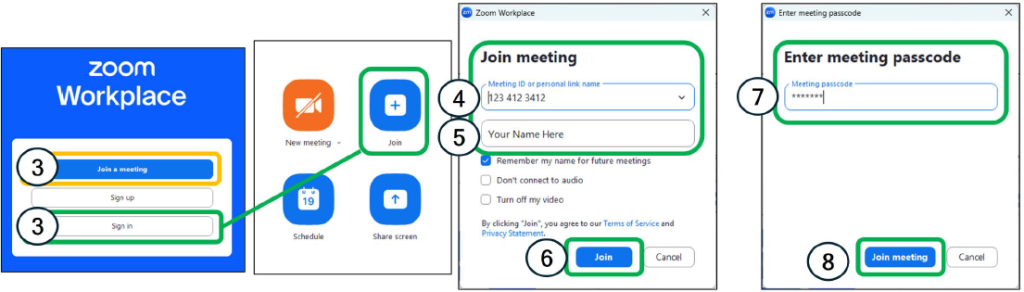
Raise Your Hand in a Zoom Meeting

Activate Language Interpretation in a Zoom Meeting
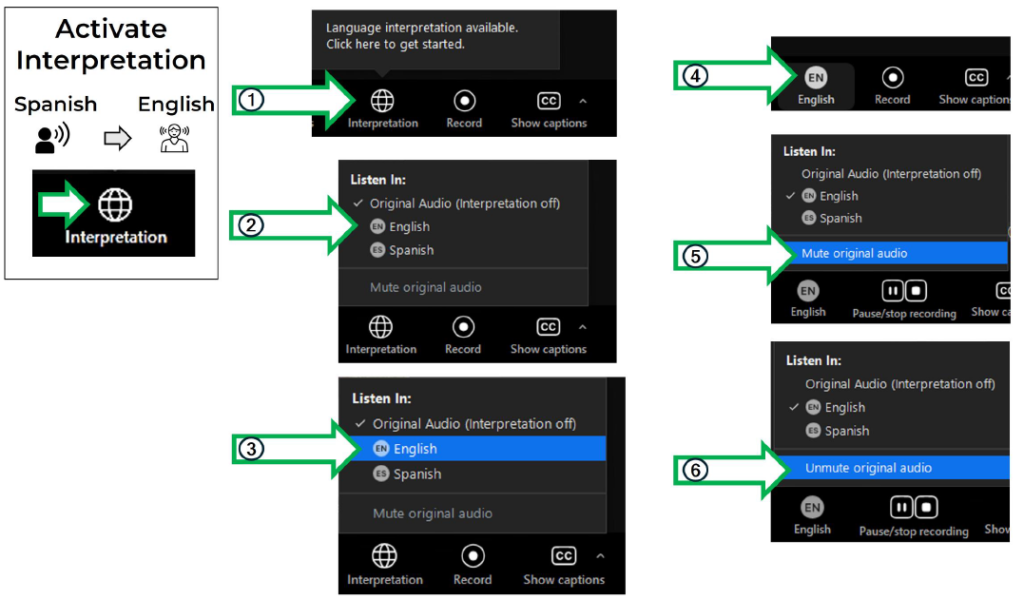
ASL Instructions
Turn on Captions in Zoom (Sub-titling)
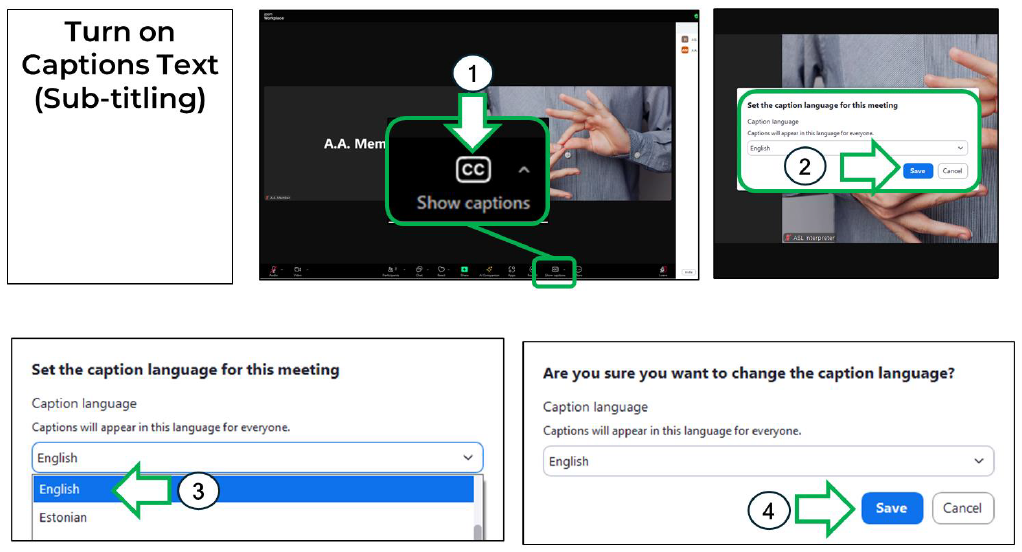
Enlarge Captions in Zoom
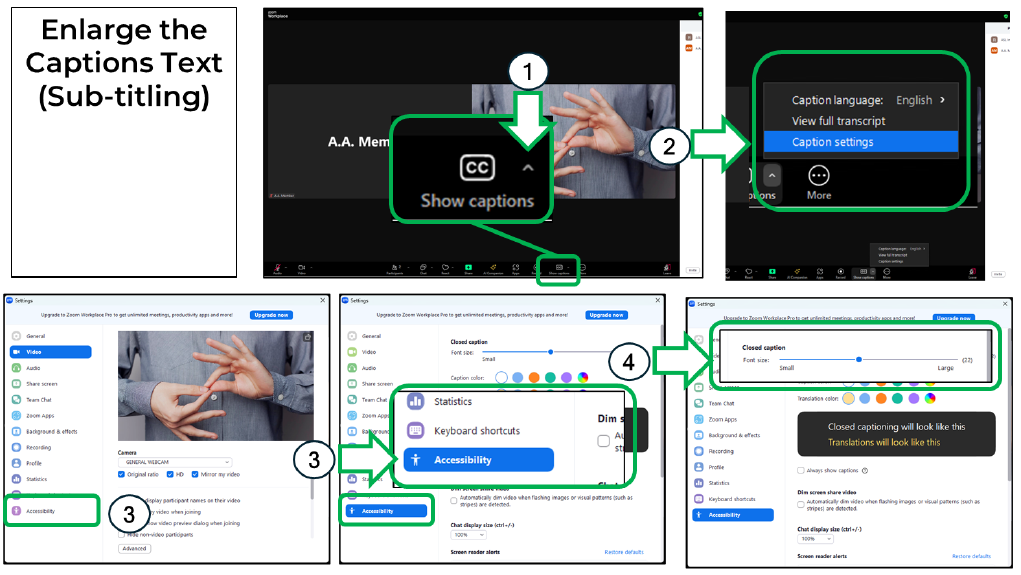
Access Participants and Turn on Chat in Zoom
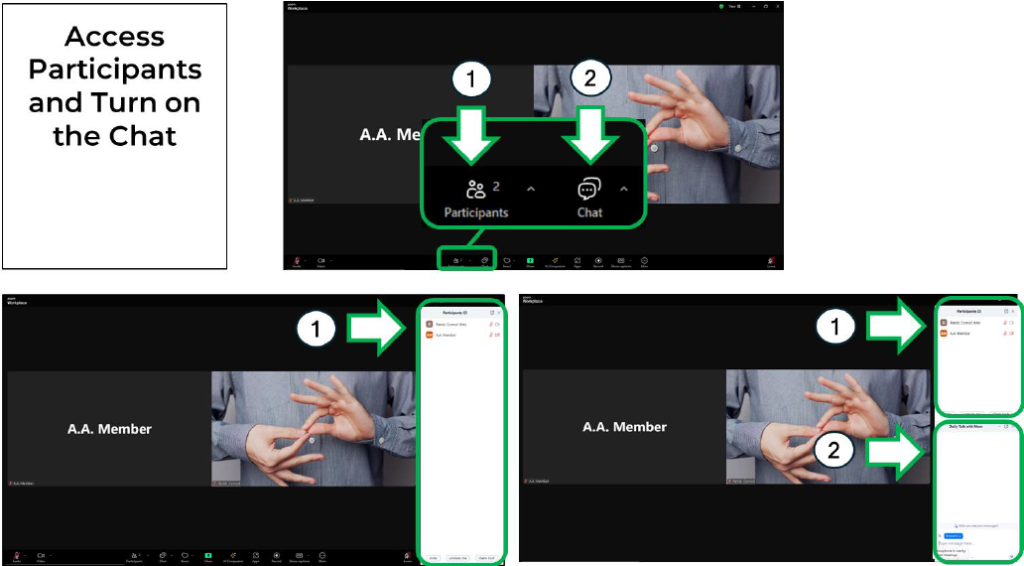
Pin the Spotlighted ASL Interpreter in Zoom